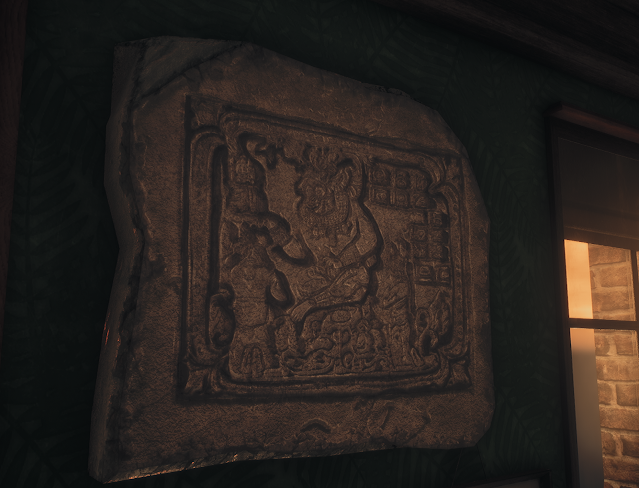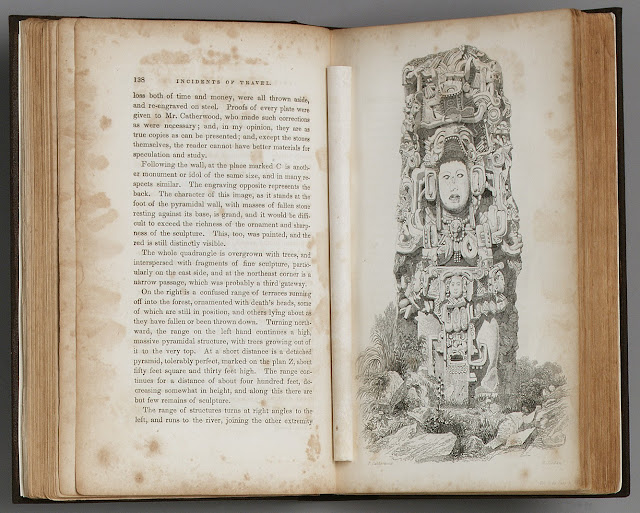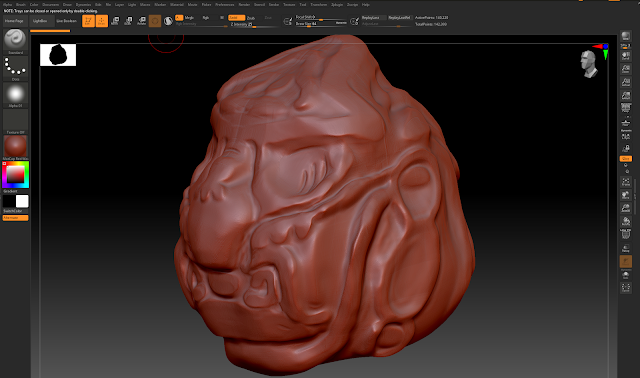This post if about the reflection of my Captain's table project.
Overall, I enjoyed this project more than the light rig, as I feel like I had a lot more creative freedom undertaking this project, furthermore, I could push the narrative a lot more with this project.
Here are some positive takeaways from this project:
- The cohesion and research moulds in nicely, everything looks like it belongs to the project, there aren't any intense outliers in terms of props
- The texturing for the assets look believable and meet the realism standard I was hoping for, they are by no means photorealistic, but enough detail is on the assets to make them readable and believable.
- Geometry was utilised well, especially on the desk. There have been some instances where I was unable to optimise certain assets, such as ones with cylindrical objects, but for the most part, optimisation has been undertaken efficiently.
- I got quite close to the tri count, so I was unable to undertake a lot of the things I wanted to do. For example, I wanted to make the entire room for a nice flythrough, but unfortunately, I was unable to do so. I could have potentially circumvented this by meticulously thinking about what props I could have changed, however, the props I did select did look nice inside the scene.