Games Production: Professional Practice (Week 1)
This week we were given our briefs for professional practice.
Here is some reference I gathered to help me with this project, there were clearly very prominent colours, most notably red and orange.
The textures confused me for the environment too, thinking how could I create a whole environment from a 2048?
Subscribe to:
Post Comments (Atom)
Games Production: Professional Practice (Captain's Table reflection)
This post if about the reflection of my Captain's table project. Overall, I enjoyed this project more than the light rig, as I feel like...
-
This week I wanted to focus on texturing and start importing in to engine. Last week I showcased the start of the rig and the baked normals ...
-
As it is coming to the final couple of weeks of the project, I thought it would be fitting to start finalising and polishing the level. A ni...
-
To finalise my captains table, I wanted to make sure I checked off things from the brief. For example, I made a flythrough for the level, wh...


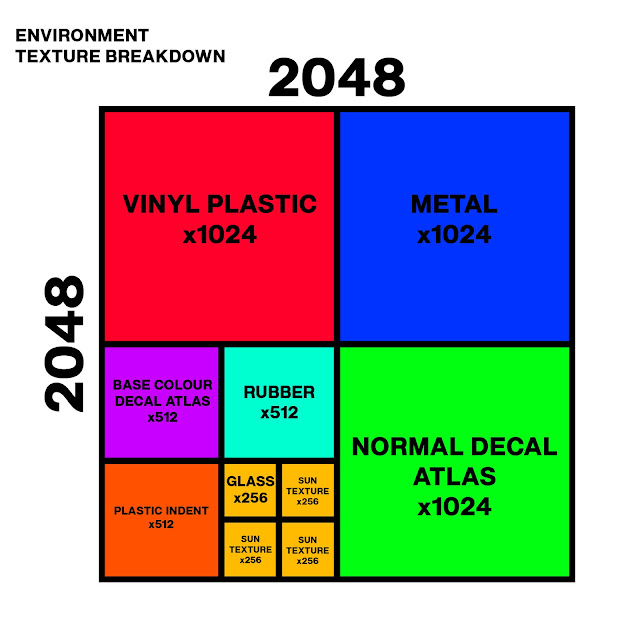



No comments:
Post a Comment